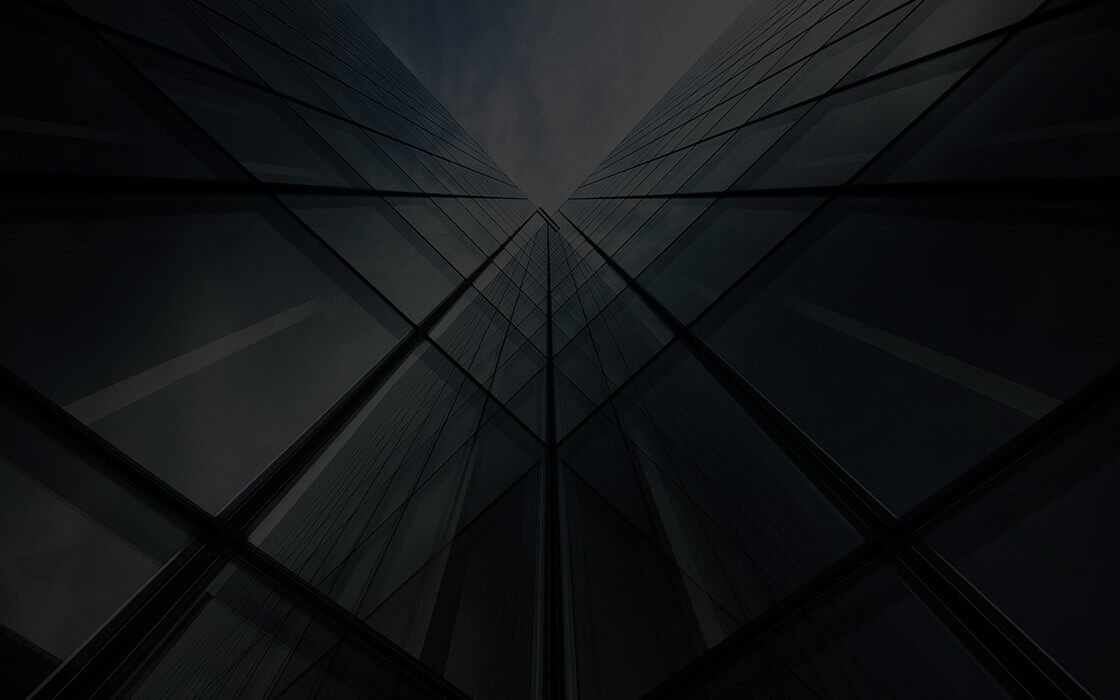Microsoft 365 Consulting Services
Our company provides comprehensive services for Microsoft 365, document management, and portal systems to help organizations streamline their processes and improve collaboration. With years of experience in this field, we understand the importance of having a reliable and efficient system in place to manage your business documents and streamline communication among team members. Our team of experts provides end-to-end solutions, from system design and installation to configuration and ongoing support. We specialize in setting up and customizing Office 365 to meet your specific needs, providing solutions for document management and secure access to company data. Trust us to help you unlock the full potential of your Office 365 and document management systems, and enhance your organization’s productivity and success.
JIRA Consulting Services
Our company specializes in providing comprehensive installation, configuration, and administration services for JIRA and issue tracking systems. We understand that JIRA is an essential tool for project management, bug tracking, and issue resolution in today’s fast-paced business environment. Our team of experienced professionals is dedicated to ensuring that your JIRA installation is set up correctly and configured to meet your specific needs. We offer customized solutions that cater to the unique requirements of each client, ensuring that the system is tailored to their workflow and business processes. Our services include system installation, configuration, customization, maintenance, and support, ensuring that your JIRA system is running smoothly at all times. Trust us to help you maximize the potential of JIRA and streamline your issue tracking and project management processes.

Recent News
Office 365 Groups – Collaborative Service in the Cloud
Office 365 Groups is a membership service in Office 365 that allows team members to work in a collaborative workspace. Office 365 Groups comes with conversations, files, calendar events, OneNote Notebook, PowerBI Workspace and project/task [...]
Getting Started with SharePoint Hub Sites
Getting Started with SharePoint Hub Sites SharePoint Hub Site is a new site feature recently released in SharePoint Online that allows you to associate team sites and communication sites with a hub site. SharePoint Hub [...]
SharePoint Online Look & Feel Settings – Modern Navigation
SharePoint Online Look & Feel Settings Over the past few years with the newer SharePoint versions, the navigation of the site content was slightly improved, the standard settings allow a nice and rich look & [...]
Some of our Valuable Clients