FlyView For SharePoint – Product Features Summary
Microsoft SharePoint sites can grow huge and the content spread out in the layers of the root site, a single Site contains numerous sub sites, document libraries, folders, objects and files exploring your site content could be time consuming.
While working on a massive SharePoint site navigation through the site content or searching a specific file, can sometimes become hideous and already available solutions for navigation, site exploration or searching are not smart enough and still time consuming. This is where FlyView for SharePoint comes in to action, it is a dynamic run-time menu.
An Australian start up Aurora Bits have tried to address this issue in SharePoint, ‘of not having a menu’. FlyView is a unique, one of a kind SharePoint tool for the users to help them navigate swiftly through their content, saving heaps of time, lessening network traffic and making life much easier with its other value added features.
What is FlyView?
FlyView is a SharePoint tool, available free as a Chrome extension. It creates a SharePoint Navigation Menu and Breadcrumb at runtime. Its shows your SharePoint site content in a form of a menu and reveals the site structure, document libraries, object metadata, folders and files to the user. Explore, search and update in just a few seconds everything on your site.
FlyView Navigation
More over FlyView provides you with a prompt access to the object’s metadata and makes quick previews for the supported object types such as MS Office* documents Word, Excel, PowerPoint, Pdf and images which makes editing the content a breeze . It also gives you access to the object’s settings. As the name FlyView suggests it’s like exploring your content from the top and landing where you want to. Preview before actually downloading any content.
Below is a clip to show how these Quick File Previews a so very handy.
FlyView Quick Previews
With FlyView Breadcrumb menu is back in SharePoint, for easy back tracking. Now you know where you are, never get lost in your site content. Here is a clip to show Breadcrumb menu.
FlyView – Sharepoint Breadcrumb Menu
Key features of FlyView are as follows:
- Available Free as a chrome extension.
- Download in few quick seconds.
- Makes Navigation quick and easy.
- Explore your complete SharePoint site by just moving your Mouse Pointer.
- FlyView is available for SharePoint Online, 2013, 2010 and even 2007.
- Creates Breadcrumb so you never get lost in layers of your SharePoint content.
- Preview files before Downloading.
- Less network traffic.
- Save your time for loading each content and layer.
- Enterprise (Server) Version is also available.
FlyView – Instant Search and Filtering option on each level.
FlyView – Users can mark their own Favorites
FlyView – Also maintains History for you
FlyView – Has an Advance Mode, enabling users to see advance setting right there in the menu



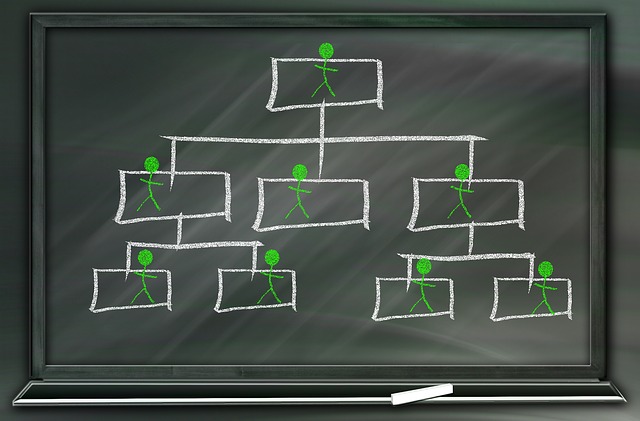



Leave A Comment