Useful SharePoint Tips
Implementing the large SharePoint collaboration have been a nightmare for most of the organizations. As a SharePoint consultant we often get called to work on the current SharePoint projects where it has been failed or due to the lack of usage of SharePoint out of the box capabilities. In this article we will give you some of the basic tips that will be useful to handle the basic SharePoint implementation.
Tip #1 Careful with the Document Library Structure
Collaboration using the Document Library has always been the core feature of SharePoint. Be it 2007, 2010, 2013 or SharePoint online Document management will always be one of the important pillars of the SharePoint. However we have seen that often companies tend to design the document library structure in a much disorganized way. Below are some of the tips we should take care of it while designing the document library structure
• Avoid use of folders while designing the document library structure. Use it only when you have to deal with the less number of files or if it’s for the small member team.
• Use metadata to store the document as much as you can. Meta data properties helps us to sort/filter the documents as well as easy access of files.
• Create content type for the different type of documents to be stored in the single document library.
• If there is a need of folder to be created I would suggest to go with the creation of Document sets as it involves perfect way to integrate with folders and metadata.
Branding is very important aspect of the website as it reflects the identity of your organization. Moreover it engages the audience and increases the user’s adoption to your website. We as SharePoint consultants have often heard from our clients where they did not like the SharePoint out of the box designs and that it does not reflect about their organizations. Hence we always end up customizing the SharePoint branding. We have to make the SharePoint site to be more appealing. Below are some of the tips I would suggest for quick SharePoint branding.
• Fit the content of your SharePoint website in a single screen so that users do not have to scroll much.
• Quick Links should be uniform and we can always get rid of the ‘Recent’ and ‘Site Contents’ quick link from the left navigation bar.
• Customize the HTML and CSS as per the organization brand image and make changes only as required. Make the look and feel consistent across your site.
• Use OOB features as much as possible as it involves minimum cost and increases the efficiency.
Tip #3 Searching with SharePoint
After Microsoft bout the FAST search it has evolved a lot. Now FAST search features are the integrated as the core features of the SharePoint search. In spite of so many features with sharepoint search we face a lot awry from clients for not finding the right documents when needed. It’s not that document is not available for search but it’s about teaching the users to search. Below are some of the basic tips for the end users to perform an effective search.
• Use of the keywords ‘OR’, ‘AND’, ‘NOT’ to expand your search or filter your search results. Don’t forget to use this operators as capital letter while performing the search if you want to organize the words as operators.
• Use the double quotes to find the exact phrase in your search results. For example Searching for the “Dhaval Shah” would return the results containing all the results having Dhaval and Shah together in that order.
• Use wild card operator (*) to find words that begin with character string.
• Use managed property name to find the specific results. For Example, Searching for Author:”Dhaval Shah” in the search textbox will return me all the documents whose author is ‘Dhaval Shah’

Tip#4 Integrate with the Microsoft Office Apps
With SharePoint 2013 and Office 365, Microsoft has invested heavily in integrating the SharePoint with Office products like Word, Excel, PowerPoint, etc. Microsoft has launched a new app model architecture to develop the solutions in SharePoint. With these apps they are decreasing the use of farm solution code to avoid use of server resources. With the App Model architecture you can create a SharePoint Hosted and Provider hosted apps.
• Use the SharePoint Hosted apps as much as we can. As it will not use only REST API and client side scripting technologies to implement the solution.
• Use the provider hosted apps when you want to deal with the large amount of data and needs to be interacted with the external systems.
• Make use of the apps for office to achieve the solutions
Tip#5 Keep the end users engaged
If the end users does not have proper understanding of how SharePoint works, Implementation of SharePoint would be disaster. Below are some of the useful tips to keep the users engaged
• Conduct power end user trainings for the use of organization SharePoint.
• Rollout weekly newsletter on tips to use the SharePoint
• Improve the branding of your SharePoint sites as it will draw more attention towards your site
• Rollout new features of SharePoint in your organization to keep your implementation up to date.




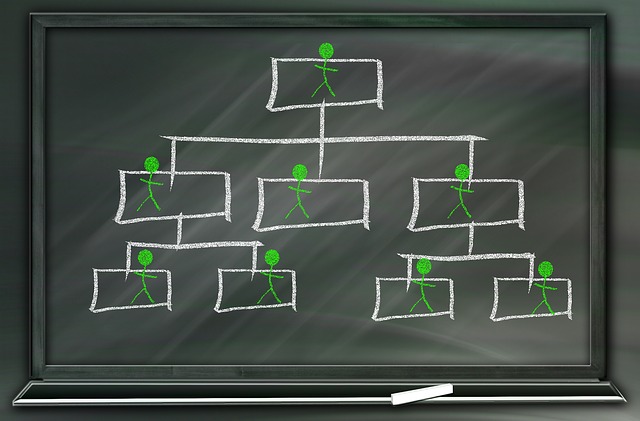



Leave A Comment